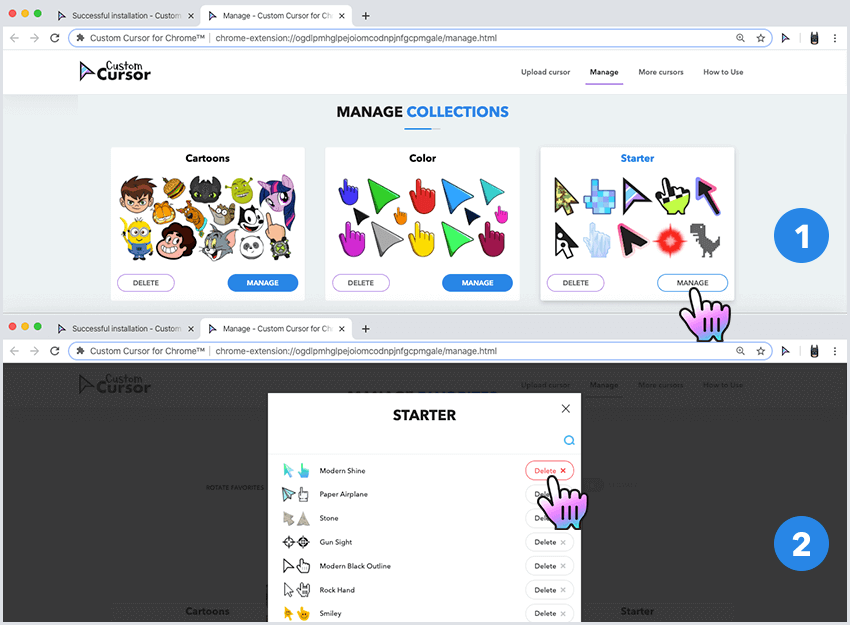When you've downloaded all cursors packs from our site and want to clean up a bit :)
To open the manage page open the extension pop-up by clicking the icon in the browser toolbar.
Find the "Settings" button on the top bar on it and click it. It will open the extension manage page.
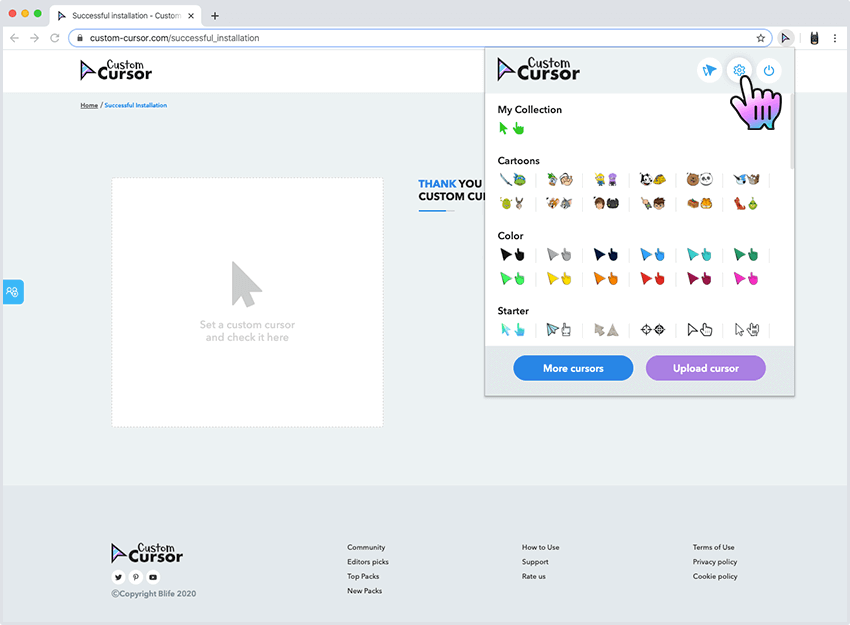
Because our cursor packs categorized by collections same way we provide you with ability to remove separate cursor packs or an entire collection:
To remove a cursor collection you need to navigate to the “MANAGE” page. Once you on manage page you can view all the downloaded collections. Just press the "DELETE" button under the collection you want to be removed.
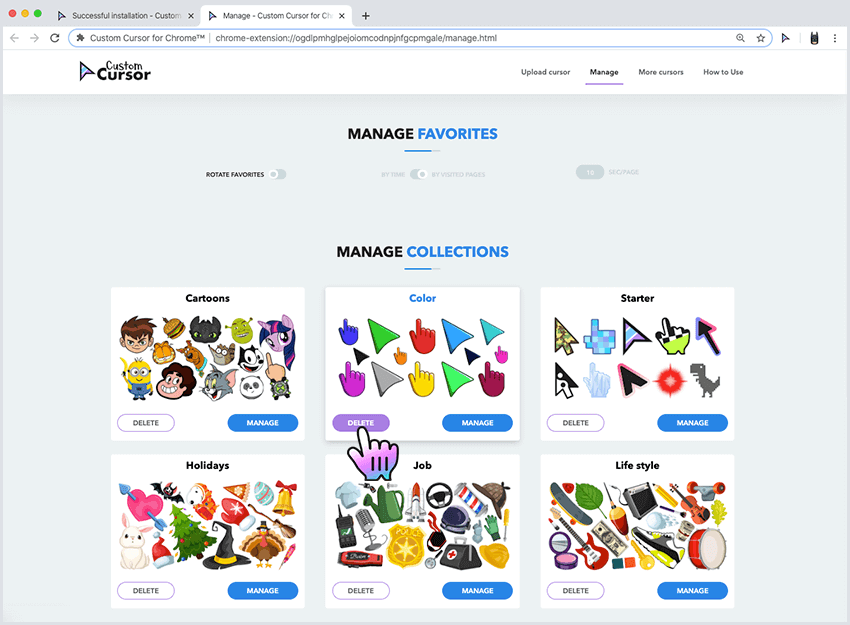
To remove an individual cursor pack, once you are on the manage page, you need to press the “MANAGE” button of the collection you want to edit. The pop-up window will appear with a list of cursor packs from that collection, just press “DELETE” next to the name of the cursor pack you wish to remove.