Open the extension pop-up by clicking the icon in the browser toolbar.
Click the "Upload cursor" button.
It will open upload cursor interface.
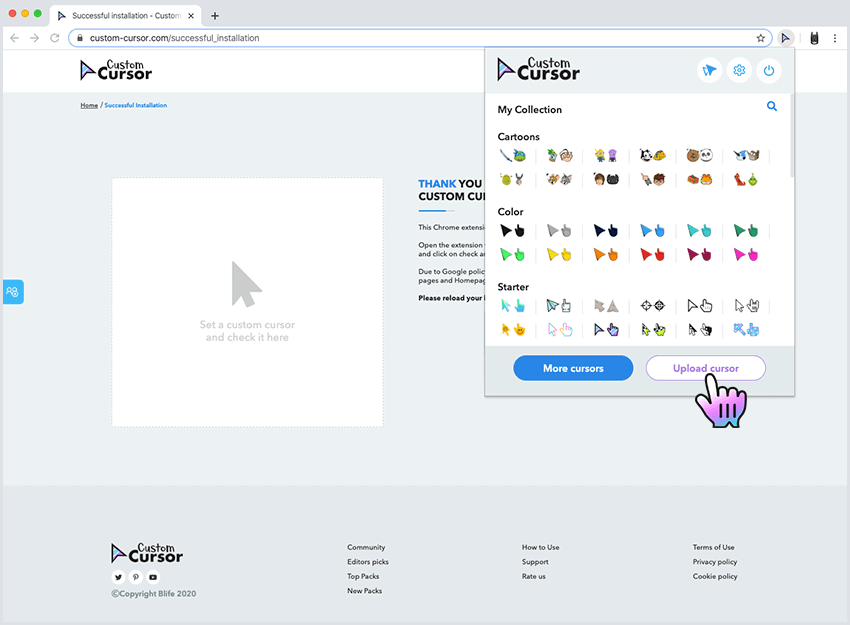
Once you on upload your cursor page press the "+" buttons to add cursor and pointer one after another.
New
cursor / pointer pairs will be created automatically.
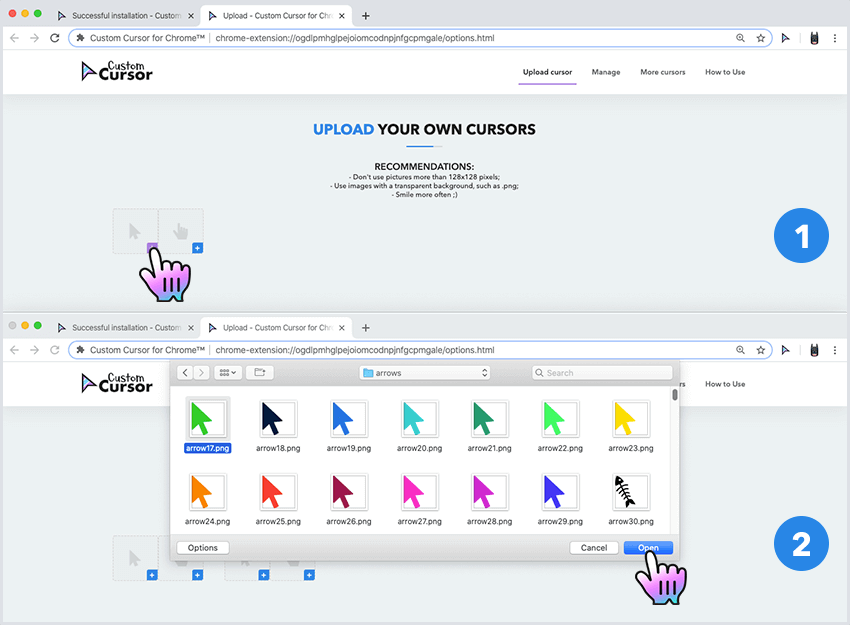
Onсe you have uploaded a new cursor, pointer, or cursor pointer pair you can activate them in the main pop-up
window
in the "My Collection" section by clicking on it.
Please note that if you can set only one of the elements,
only it will be applied.
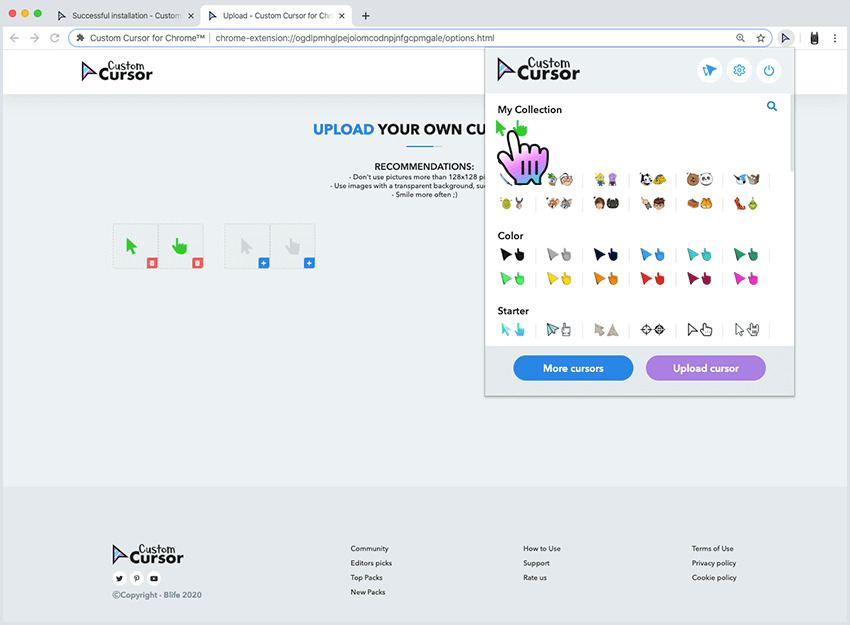
Recommendations: