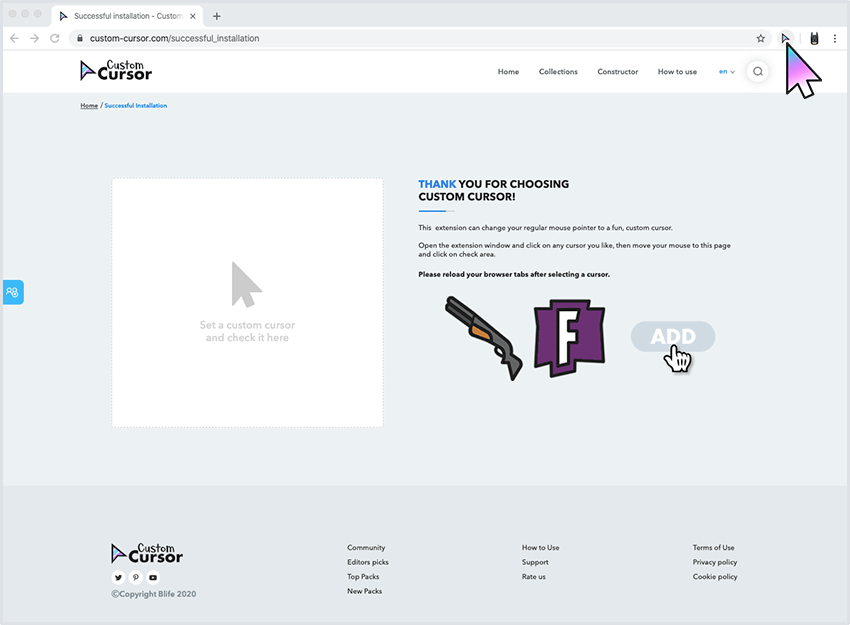Click here to go to the official Chrome Web Store
On Chrome Web Store press the "Add to Chrome" button to add Custom Cursor to your browser.
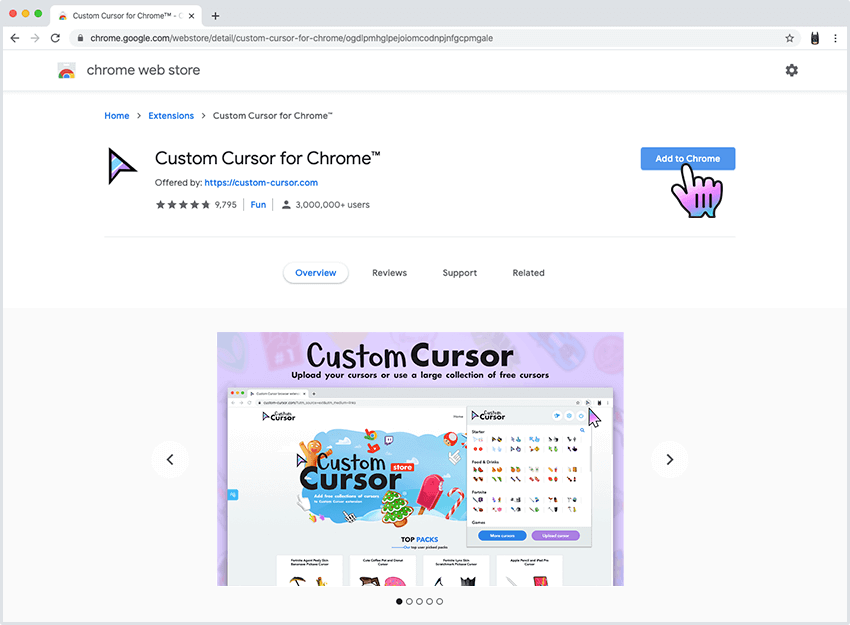
Be sure to confirm installation by pressing the "Add extension" in a pop-up dialogue window.
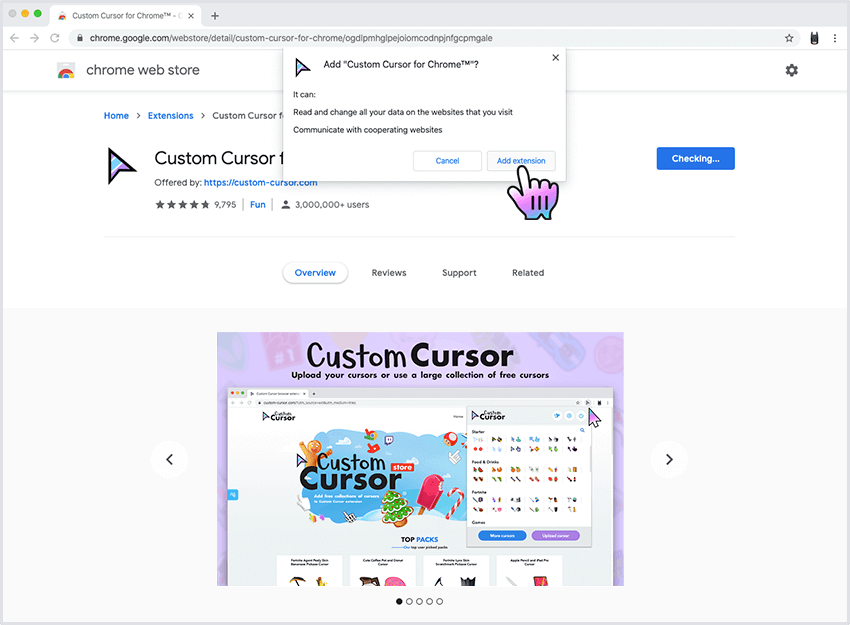
Chrome will show the installed notification and a window with Custom Cursor instructions will be opened.