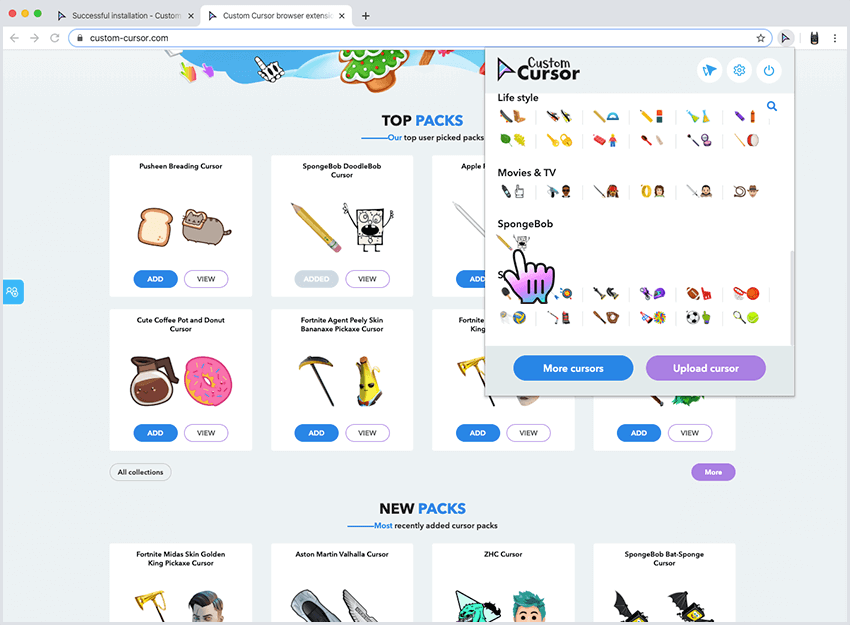Use the button "More cursors" in the main pop-up or follow this link to access the website cursor collections.
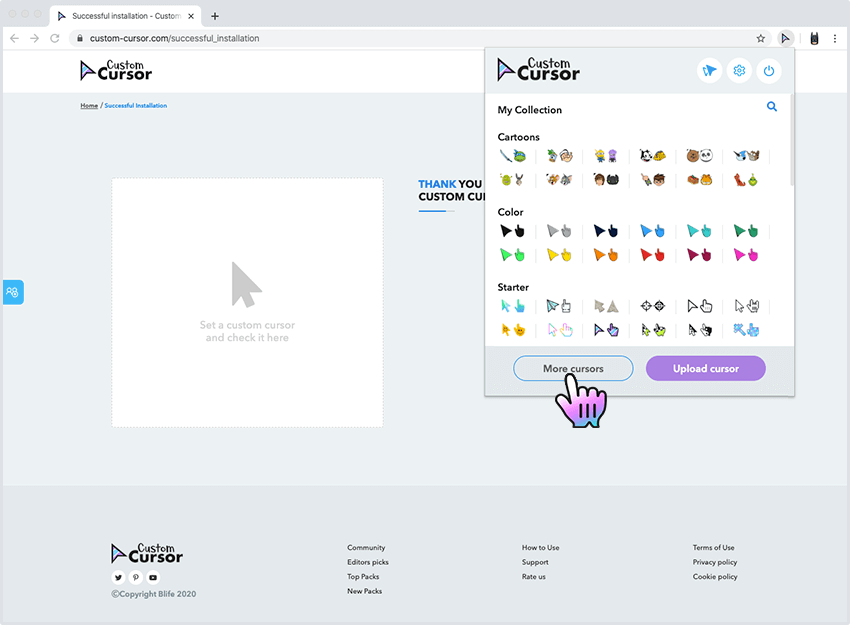
On the collections page you can find all available cursor collections.
Once you found cursor collection
you
like, you can click "ADD ALL" button under it.
Full collection will be automatically added to extension.
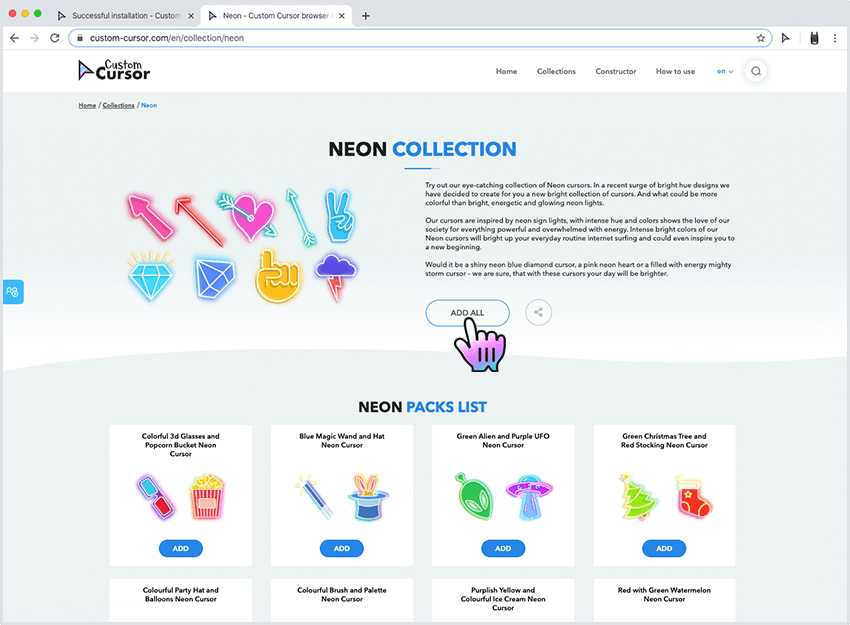
On the pack list page you can find all cursor packs
of the chosen collection.
Once you found the cursor pack you like, you can click the "ADD" button under it.
A
collection with only that pack will be automatically added to the extension.
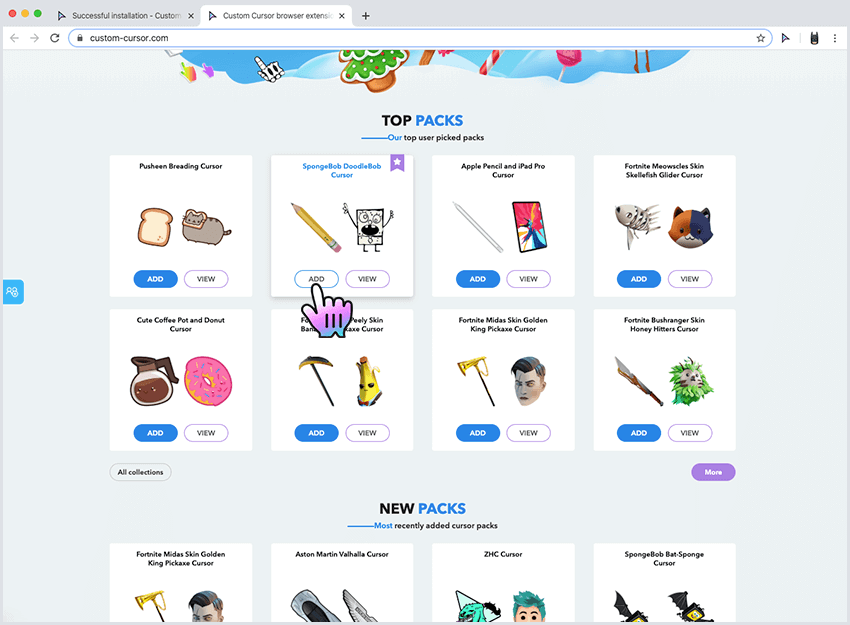
Cursor collections and packs you added will appear in Custom Cursors' main pop-up window.
Just click on
the
one you like and enjoy.