Follow the Windows download link on the banner in the lower part of the page or open this link and click the "DOWNLOAD" button.
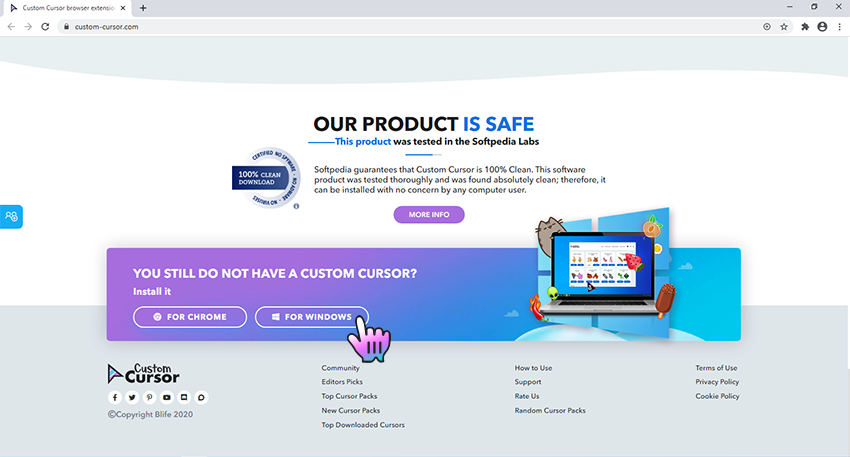
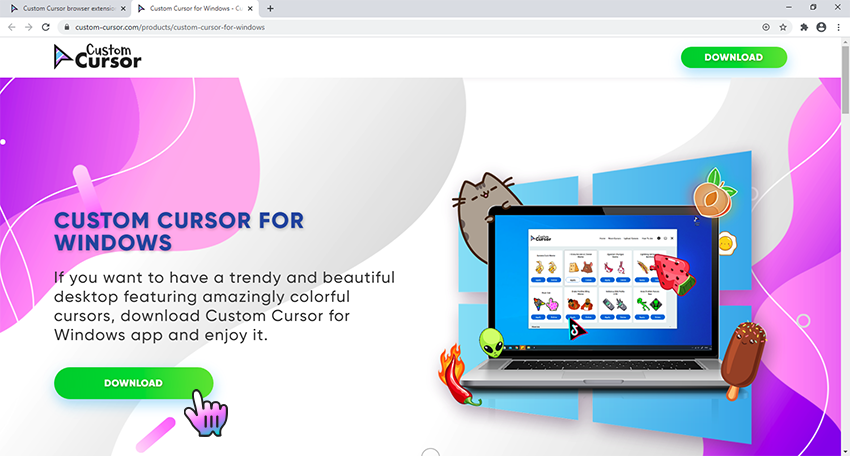
Once you have successfully downloaded the installer - run it. Click on it in the browsers downloads and double click the CustomCursor.exe in opened window, it will run the installer.
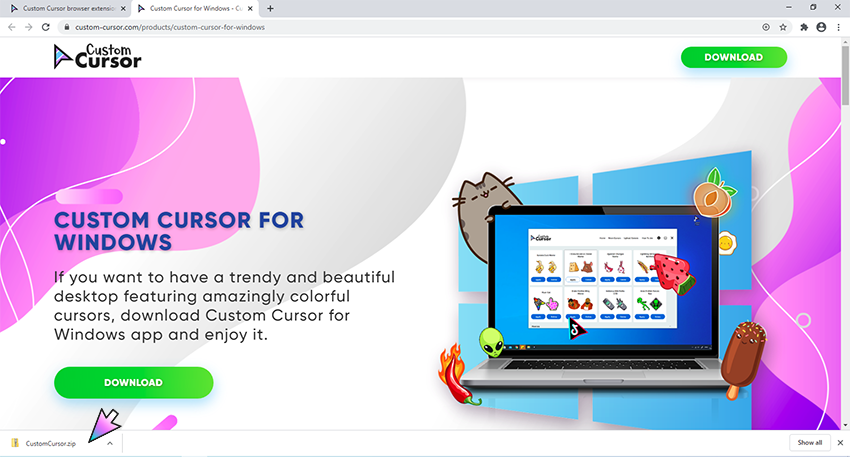
Follow the steps in the Custom Cursor setup wizard to install Custom Cursor for Windows 10 app. Make sure to agree when UAC window will appear.
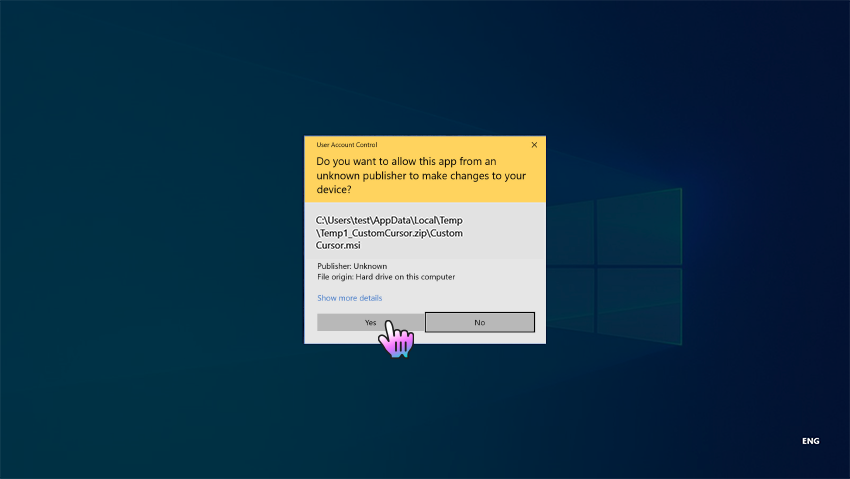
Once you have successfully completed the installation a Custom Cursor link will appear on your Windows desktop, the same as a link in the Windows Run menu. To launch the Custom Cursor app simply double-click one of those links.
